MyChart Bedside
Access Your Medical Records and Collaborate on Your Care

MyChart Bedside is BCH's free inpatient portal that you can use to be more involved in your care while you’re in the hospital. See what medications you’re taking, your schedule for the day and read up on your treatment. If you have questions or concerns, you can send secure messages and requests directly to the people caring for you.
NEW! MyChart Bedside is now available in the MyBCH patient portal mobile app for all BCH hospitalized patients. Patients and their proxies can access MyChart Bedside information from their MyBCH app on their personal device.
If you do not have a personal smartphone or tablet, a hospital-issued iPad will be assigned to you during your stay.
MyChart Bedside Features
As a patient, you and/or your proxies will now see important information regarding your inpatient stay. Simply log into your MyBCH account and a “Your Hospital Stay” dashboard appears with features tailored to your hospital stay and care:
- View treatment team: Read role descriptions for each member of your care team
- Education materials: See education materials/activities assigned by your clinician
- Medications issued: View medications issued while you’re admitted
- Hospital health issues: See an overview of your primary health issue(s)
- Happening soon: View medication administration times, surgeries, and appointments
- Test results: View labs from any tests administered during your stay
Don't have a MyBCH portal account? Sign up for MyBCH: MyBCH is a secure online portal to information from your electronic health record—available 24/7 on your personal computer, tablet or smartphone.
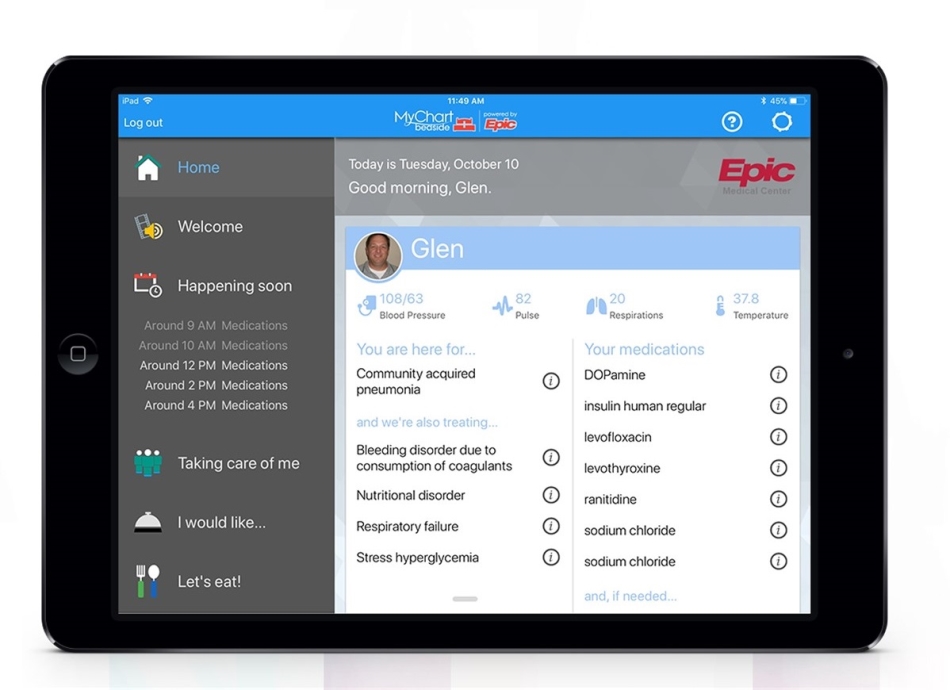
MyChart Bedside FAQ
MyChart Bedside Overview
Who is MyChart Bedside available for?
MyChart Bedside is available only for admitted patients and/or their proxies and is only available while the patient is in the hospital.
Is there a fee to use MyChart Bedside?
MyChart Bedside is a free service offered to our inpatients.
How do I get access?
Simply log into your personal MyBCH account on your smartphone or tablet and your inpatient dashboard will appear. If you do not have a personal device or a MyBCH account, ask your Unit Coordinator or other care team member for assistance.
Who do I talk to if I have further questions?
Please talk to the unit receptionist or Unit Coordinator if you have further questions.
How do I return the Bedside tablet?
If a hospital-issued tablet was given to you, nursing staff will collect the tablet from you at discharge.
Your Medical Record
When can I see my test results in MyChart Bedside?
Most results will be viewable the same day they are taken. There are also tests that may take days or weeks before we have results. Please talk to your nurse if you have questions or concerns.
If some of my health information on MyChart Bedside is wrong, what should I do?
Your health information comes straight from your electronic health record. You may ask your doctor to fix any incorrect information. You may also call our Chart Corrections Team by phone at 303-415-7792 or email our Health Information Management (HIM) department at HIM@bch.org.
How do I get a hardcopy of my medical record?
You can get a copy of your medical record by calling the Medical Record Department at 303-415-7760, Monday – Friday between 8 a.m. and 5 p.m.
What is the difference between MyChart Bedside and MyBCH?
MyChart Bedside is specific to your hospital stay. It lets you communicate with your hospital care team and view your schedule and test results during your inpatient stay. MyBCH is BCH’s new secure online patient portal that connects you to information from your electronic health record — available 24/7 on your personal computer, tablet or smartphone.
What will happen to my MyChart Bedside account information on the tablet once I leave the hospital?
Once your stay in the hospital is done, your personal information will be removed from your MyChart Bedside tablet. However, much of what you see in your MyChart Bedside account will be viewable in MyBCH, our new patient portal. You can sign up for MyBCH from the Bedside tablet, online at my.bch.org or by downloading the app in the App Store or Google Play.
MyChart Bedside For My Family
Can I view a family member’s health record in MyChart Bedside?
Yes, if the patient is the proxy and has current legal documentation on file. If a proxy is not in effect, then the patient may choose to share their chart with a family member and a HIPAA release is signed by the patient.
Technical Questions
How is MyChart Bedside secure?
We take great care to make sure your health information is kept private and secure. Access to information is controlled through a secure activation process, along with an optional user PIN.
What is your privacy policy?
MyChart Bedside is operated by BCH and is fully compliant with federal and state laws about your privacy.
My Bedside tablet stopped working, what should I do?
Please contact your Unit Coordinator to let them know the issue and they will give you with a new Bedside tablet.
How do I charge the tablet?
You will get a charging cable from your Unit Coordinator which can be used to charge the Bedside tablet via the electrical outlets behind your bed. If you did not get a charging cable, please ask your Unit Coordinator for one.